Hi, I'm really new to Rainmeter and I need some help.
I've been using Samurize until now and I'm now making a Rainmeter version of my configs and stumbled upon a problem.
In Samurize the total download and upload amounts start cumulating when I turn my computer on but in Rainmeter it shows much larger amounts so I'm guessing it starts the cumulation from later in the past.
I found out that you can reset the stats with !RainmeterResetStats, but is there a way to run it once when Rainmeter starts on windows strtup?
Thanks in advance.
It is currently April 19th, 2024, 5:09 pm
Reset network stats on computer startup
-
avhaz
- Posts: 4
- Joined: April 30th, 2011, 8:39 pm
-
Falconer

- Posts: 115
- Joined: August 12th, 2009, 4:10 pm
- Location: Behind you!
Re: Reset network stats on computer startup
Hi avhaz, welcome to the forums! 
You could try using OnRefreshAction under the [Rainmeter] section of a skin. (see here, under "other settings:" http://rainmeter.net/cms/Skins-Rainmeter)
So if you put OnRefreshAction=!RainmeterResetStats under the [Rainmeter] section, that skin will clear the stats when it is first opened and when refreshed. That should include on system startup when rainmeter starts.
That is not quite the same as having the program clear the stats at startup, but it might work; you'll have to try it out.
You could try using OnRefreshAction under the [Rainmeter] section of a skin. (see here, under "other settings:" http://rainmeter.net/cms/Skins-Rainmeter)
So if you put OnRefreshAction=!RainmeterResetStats under the [Rainmeter] section, that skin will clear the stats when it is first opened and when refreshed. That should include on system startup when rainmeter starts.
That is not quite the same as having the program clear the stats at startup, but it might work; you'll have to try it out.
[ Rainmeter 101 | The Manual | Tips and Tricks | My DeviantART ]
-
avhaz
- Posts: 4
- Joined: April 30th, 2011, 8:39 pm
Re: Reset network stats on computer startup
Thanks, that seems to do the job 
-
santa_ryan
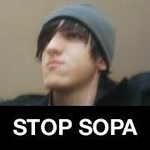
- Posts: 397
- Joined: June 22nd, 2010, 4:11 am
Re: Reset network stats on computer startup
Or place a shortcut to rainmeter in the startup directory and put !RainmeterResetStats as an argument.
I have three rules when I'm trying to help you.
- Don't get mad when you don't understand something
- Be VERY specific with what you ask for.
The more specific you are, the higher the quality of support you receive. - Do not just copy and paste what I put in examples and come back saying it doesn't work.
It does work, but I purposely left blanks that you need to fill for your specific needs.
-
Chewtoy

- Moderator
- Posts: 995
- Joined: June 10th, 2009, 12:44 pm
- Location: Sweden
Re: Reset network stats on computer startup
The problem with that is that you will reset the stats whenever you restart Rainmeter or refresh it, which might be several times a day.
What you really want is to check the date, see if it's the same as yesterday - if not: reset
What you really want is to check the date, see if it's the same as yesterday - if not: reset
I don't think, therefore I'm not.
-
avhaz
- Posts: 4
- Joined: April 30th, 2011, 8:39 pm
Re: Reset network stats on computer startup
Well I don't really need to restart or refresh my configs after computer start as they are quite low maintenance so the launch parameter would propably be the best way for me.
Also my system is often up and running for almost a week or so without a restart, so the date checking wouldn't be very useful for me.
Another problem I ran into is that the network stats Rainmeter reports are about twice as high as they really are. I've tried different numbers for the interface but all of them either say 0 or the double value
Also my system is often up and running for almost a week or so without a restart, so the date checking wouldn't be very useful for me.
Another problem I ran into is that the network stats Rainmeter reports are about twice as high as they really are. I've tried different numbers for the interface but all of them either say 0 or the double value
-
Falconer

- Posts: 115
- Joined: August 12th, 2009, 4:10 pm
- Location: Behind you!
Re: Reset network stats on computer startup
Good oh; I'd forgotten you could do that.santa_ryan wrote:Or place a shortcut to rainmeter in the startup directory and put !RainmeterResetStats as an argument.
I'm not a dev so I can't comment on how RM collects its Network stats... though, can you post your skin code (for the skin monitoring network)? And, just out of curiosity, what are you comparing RainMeter's numbers to?avhaz wrote: Another problem I ran into is that the network stats Rainmeter reports are about twice as high as they really are. I've tried different numbers for the interface but all of them either say 0 or the double value
[ Rainmeter 101 | The Manual | Tips and Tricks | My DeviantART ]
-
Chewtoy

- Moderator
- Posts: 995
- Joined: June 10th, 2009, 12:44 pm
- Location: Sweden
Re: Reset network stats on computer startup
In that case it's easier. Just measure Uptime and if Uptime==0, then refresh the stats.avhaz wrote:Also my system is often up and running for almost a week or so without a restart, so the date checking wouldn't be very useful for me.
I don't think, therefore I'm not.
-
avhaz
- Posts: 4
- Joined: April 30th, 2011, 8:39 pm
Re: Reset network stats on computer startup
I compare it to the numbers the Windows performance reporter (perfmon.exe) reports. I found another forum post that said something about the meter adding the numbers from the physical card and virtual interface on the network card together or something like that.Falconer wrote:And, just out of curiosity, what are you comparing RainMeter's numbers to?
Anyway, the exact number isn't that important to me so I just ended up dividing the values by 2, it seems to be giving about the same numbers now that perfmon does.
Thanks, why didn't I think of that, so simpleChewtoy wrote:In that case it's easier. Just measure Uptime and if Uptime==0, then refresh the stats.
Thanks all, I've got my configs pretty much identical to the way they were in Samurize and that's all I needed. No help needed here anymore
-
muneeb_ejaz
- Posts: 1
- Joined: October 31st, 2014, 4:19 pm
Re: Reset network stats on computer startup
This is how you reset statistics on the network statistics
go to manage skin --> Settings tab --> reset statistics
and you are done.
go to manage skin --> Settings tab --> reset statistics
and you are done.
