Hi I am new in in rainmeter.
Do i really need to open the spotify app for the rainmeter skin to play? or I just did not installed it right?
another thing.. i cant find the Spotifyplugin.dll in my Plugins folder even after i installed the file in the first page.
please help.. thanks
It is currently April 25th, 2024, 10:00 am
Spotify Plugin Released! Now with less bugs!
-
marius092
- Posts: 1
- Joined: August 29th, 2015, 1:44 am
-
FreeRaider
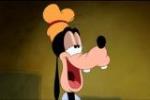
- Posts: 826
- Joined: November 20th, 2012, 11:58 pm
Re: Spotify Plugin Released! Now with less bugs!
I don't use this plugin but I think you need open the spotify app.marius092 wrote:Hi I am new in in rainmeter.
Do i really need to open the spotify app for the rainmeter skin to play? or I just did not installed it right?
Have you checked in C:\Users\YourName\Appdata\Roaming\Rainmeter\ under Plugins folder?marius092 wrote:another thing.. i cant find the Spotifyplugin.dll in my Plugins folder even after i installed the file in the first page.
please help.. thanks
-
Burn-E99
- Posts: 2
- Joined: December 3rd, 2014, 1:58 am
Re: Spotify Plugin Released! Now with less bugs!
Your skin just became a new favourite! Thank you for fixing the plugin! Spotify is the only music player I use, and now with your amazing plugin, Rainmeter now agrees with Spotify again! 
I did modify your skin a teensy bit, and that was to have the track/album/artist info stay permanently up, as I like to glance over at Rainmeter to see the current song playing, and having to hover over it was a bit annoying. Maybe you could make this a option to disable/enable this feature, as I can see that having it hidden would make it look cleaner.
Anyways, Thanks for this great plugin/skin!
I did modify your skin a teensy bit, and that was to have the track/album/artist info stay permanently up, as I like to glance over at Rainmeter to see the current song playing, and having to hover over it was a bit annoying. Maybe you could make this a option to disable/enable this feature, as I can see that having it hidden would make it look cleaner.
Anyways, Thanks for this great plugin/skin!
~BurnE
My first submitted skin: http://burn-e99.deviantart.com/art/BurnE-s-Minimalistic-Skin-1-0-498004514?ga_submit_new=10%253A1417574951
My first submitted skin: http://burn-e99.deviantart.com/art/BurnE-s-Minimalistic-Skin-1-0-498004514?ga_submit_new=10%253A1417574951
-
JagAerGud
- Posts: 1
- Joined: September 1st, 2015, 1:28 pm
Re: Spotify Plugin Released! Now with less bugs!
I've been pulling my hair to get this to work for about a week now, and it just wont update artist/track/album
I started with this skin over at deviant: http://freezingclouds.deviantart.com/art/Radian-Linear-Visualizer-1-9-2-535341307 and when that broke for a lot of people I got directed here.
If i download the latest version hosted here (updated 20th august) and it reinstalls the skin (and plugin) it will reload rainmeter and it will 90% of the time update the artist and such. But then when the song switches its stuck on that first artist/album and just refuses to update any more.
I've manually put the SpotifyPlugin.dll (both versions) in the folders and gotten the same result as above. I've tested this with both the latest stable Rainmeter version 3.2.1 Final Release (r2386) and the latest beta 3.3 Beta Release (r2461) and there is no difference what so ever in the behavior of the skin.
Current spotify version is 1.0.12.161.g64b0797c, not using webplayer.
I've also tried to manually kill the SpotifyWebHelper.exe in the taskmanager but it does nothing.
Eighter I'm doing something wrong or Spotify just broke something in another stupid update a few weeks ago. Going insane here -.-
I started with this skin over at deviant: http://freezingclouds.deviantart.com/art/Radian-Linear-Visualizer-1-9-2-535341307 and when that broke for a lot of people I got directed here.
If i download the latest version hosted here (updated 20th august) and it reinstalls the skin (and plugin) it will reload rainmeter and it will 90% of the time update the artist and such. But then when the song switches its stuck on that first artist/album and just refuses to update any more.
I've manually put the SpotifyPlugin.dll (both versions) in the folders and gotten the same result as above. I've tested this with both the latest stable Rainmeter version 3.2.1 Final Release (r2386) and the latest beta 3.3 Beta Release (r2461) and there is no difference what so ever in the behavior of the skin.
Current spotify version is 1.0.12.161.g64b0797c, not using webplayer.
I've also tried to manually kill the SpotifyWebHelper.exe in the taskmanager but it does nothing.
Eighter I'm doing something wrong or Spotify just broke something in another stupid update a few weeks ago. Going insane here -.-
-
.raptor

- Posts: 220
- Joined: April 3rd, 2013, 11:03 pm
- Location: Norway
Re: Spotify Plugin Released! Now with less bugs!
Tell me about itJagAerGud wrote: Eighter I'm doing something wrong or Spotify just broke something in another stupid update a few weeks ago. Going insane here -.-
Lost all my offline tracks just because i updated to 1.0.12, and I had about 2500 songs... Most boring train ride of my life.
I am trying to figure out a way to avoid the weird issues people are having. The only problem is that my method of extracting data isn't publicly available (or documented), so i have no way of knowing what part breaks (Spotify, webhelper or plugin). I will post an updated version very soon, and hope it will resolve at least some of the issues. For the issues it doesn't solve, I at least hope that it will make debugging easier.
-
.raptor

- Posts: 220
- Joined: April 3rd, 2013, 11:03 pm
- Location: Norway
Re: Spotify Plugin Released! Now with less bugs!
Updated!
Now runs the webhelper for the currently running version of Spotify. If you like me have a Spotify_old(or any other name) in appdata running 0.9, it now launches the 0.9 webhelper from the same folder. Plugin now closes SpotifyWebHelper.exe when Spotify shuts down, and starts it back up when Spotify starts. (To avoid temporary errors).
Now runs the webhelper for the currently running version of Spotify. If you like me have a Spotify_old(or any other name) in appdata running 0.9, it now launches the 0.9 webhelper from the same folder. Plugin now closes SpotifyWebHelper.exe when Spotify shuts down, and starts it back up when Spotify starts. (To avoid temporary errors).
-
Diehard40k
- Posts: 8
- Joined: August 27th, 2015, 2:58 am
Re: Spotify Plugin Released! Now with less bugs!
I updated the plugin a little bit ago and so far have played 20 tracks back to back with no issues, but closing Spotify still causes the SpotifyPlugin to freeze and doesn't seem to unfreeze until I completely shut down and restart Rainmeter.
Is there some way to reload the plugin from within a skin?
EDIT: I son't know what changed but this last 2 times I closed Spotify, it still hung onto the song info and album art, but when I opened Spotify again, it updated the track info and art when I skipped to the next track!
Also, I literally just got updated to Spotify 1.0.13.108 as I was typing this edit... lets see what they broke this time.
EDIT:EDIT: It's freezing again. Just closed and re-opened it 3 times and it's still got the song info frozen.
Is there some way to reload the plugin from within a skin?
EDIT: I son't know what changed but this last 2 times I closed Spotify, it still hung onto the song info and album art, but when I opened Spotify again, it updated the track info and art when I skipped to the next track!
Also, I literally just got updated to Spotify 1.0.13.108 as I was typing this edit... lets see what they broke this time.
EDIT:EDIT: It's freezing again. Just closed and re-opened it 3 times and it's still got the song info frozen.
-
.raptor

- Posts: 220
- Joined: April 3rd, 2013, 11:03 pm
- Location: Norway
Re: Spotify Plugin Released! Now with less bugs!
New version again. Should get rid of the freezing.Diehard40k wrote:I updated the plugin a little bit ago and so far have played 20 tracks back to back with no issues, but closing Spotify still causes the SpotifyPlugin to freeze and doesn't seem to unfreeze until I completely shut down and restart Rainmeter.
Is there some way to reload the plugin from within a skin?
EDIT: I son't know what changed but this last 2 times I closed Spotify, it still hung onto the song info and album art, but when I opened Spotify again, it updated the track info and art when I skipped to the next track!
Also, I literally just got updated to Spotify 1.0.13.108 as I was typing this edit... lets see what they broke this time.
EDIT:EDIT: It's freezing again. Just closed and re-opened it 3 times and it's still got the song info frozen.
-
emieldeswart
- Posts: 8
- Joined: August 20th, 2015, 10:28 pm
Re: Spotify Plugin Released! Now with less bugs!
As soon as I install the plugin rainmeter stopped working and closes and I have to reinstall rainmeter.
-
.raptor

- Posts: 220
- Joined: April 3rd, 2013, 11:03 pm
- Location: Norway
Re: Spotify Plugin Released! Now with less bugs!
32 or 64 bit?emieldeswart wrote:As soon as I install the plugin rainmeter stopped working and closes and I have to reinstall rainmeter.
