Hi there
i have just finishe tweeking the Avengers skin to my liking for my main monitor
and there is somthing i would like to ask i have some buttons i would like to
assigne to a Hot Key combo
shift+ctrl+alt+1
and
shift+ctrl+alt+2
is this somthing that i am able to so i am not to sure on iff it can do this.
a yes or no would be fine but iff it is poss a small explanation of how would be
grand so far all i can find is using macros an i dont want to do it that way.
many thanx peeps
It is currently April 19th, 2024, 10:12 am
Need some help with a skin
-
Gau
- Posts: 4
- Joined: August 1st, 2014, 8:15 pm
-
VasTex
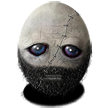
- Posts: 407
- Joined: September 20th, 2012, 3:17 pm
- Location: USA - Montana
Re: Need some help with a skin
There's currently a Beta Plugin in development that allows for HotKey assignments. I'm not very familiar with the plugin myself, but it seems to be laid out fairly simply from what I can tell. You should take a look at it here, read the instruction and see if you can get it to work. If not, you may find that posting in that thread to be easiest.
01010100 01100101 01100011 01101000 01101110 01101111 01101100 01101111 01100111 01101001
01100011 01100001 01101100 00100000 01000010 01100001 01100100 01100001 01110011 01110011
01100011 01100001 01101100 00100000 01000010 01100001 01100100 01100001 01110011 01110011
-
killall-q

- Posts: 305
- Joined: August 14th, 2009, 8:04 am
-
Gau
- Posts: 4
- Joined: August 1st, 2014, 8:15 pm
Re: Need some help with a skin
hey there thanx for this but this is the wrong way arround this is a plug in to run an action when a hot key combop is used
what i want to do is eg..
i am using avengers skin, i have the small buttens expanded so there are more i have 2 labled for changing the primary audio divice as i have 2 soundcards so one for music outa speakers an one for when i am on headset.
Push skin button one and it uses the combo shift alt ctrl 1 to activate the speakers
push skin button two an it uses the combo shift alt ctrl 2 to activate tthe headset
this is what i am looking for hope this is a lill clearer...
hope this is a lill clearer...
what i want to do is eg..
i am using avengers skin, i have the small buttens expanded so there are more i have 2 labled for changing the primary audio divice as i have 2 soundcards so one for music outa speakers an one for when i am on headset.
Push skin button one and it uses the combo shift alt ctrl 1 to activate the speakers
push skin button two an it uses the combo shift alt ctrl 2 to activate tthe headset
this is what i am looking for
-
killall-q

- Posts: 305
- Joined: August 14th, 2009, 8:04 am
Re: Need some help with a skin
Ah, I see. You can send key presses using Windows Script Host, a small VB script that works without downloading anything. Save this as a .vbs file and execute it from Rainmeter. This sends Shift+Ctrl+Alt+1.
SendKeys
Alternatively, you can use AutoIt.
Code: Select all
Set WshShell = WScript.CreateObject("WScript.Shell")
WshShell.SendKeys "+^%1"Alternatively, you can use AutoIt.
-
Gau
- Posts: 4
- Joined: August 1st, 2014, 8:15 pm
Re: Need some help with a skin
kewl thx
so if the script looks like
how would i ad that bit
agen thx dude
so if the script looks like
Code: Select all
SLT10=Roccat
SLP10=C:\Program Files (x86)\ROCCAT\Power-Grid\ROCCATPowerGrid.exe
SLI10=D:\Rainmeter Ions\Roccat.jpgagen thx dude
-
killall-q

- Posts: 305
- Joined: August 14th, 2009, 8:04 am
-
Gau
- Posts: 4
- Joined: August 1st, 2014, 8:15 pm
Re: Need some help with a skin
sweet many thanx for that help mate now i jus gotta rebuild my rainmeter skin lol
i got a malware but an it wiped out a few things that being one had to DL everything agen
but now at least i know how to do this
once agen thnx for hte big help mate
i got a malware but an it wiped out a few things that being one had to DL everything agen
but now at least i know how to do this
once agen thnx for hte big help mate
