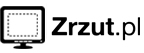
It is currently April 18th, 2024, 11:45 pm
Skin with high CPU usage
-
fabularasa

- Posts: 76
- Joined: February 26th, 2011, 12:51 am
- Location: Poland
Skin with high CPU usage
This is not finished skin which has to high CPU usage. I don't know if there's a mistake in code which causes that usage or ...
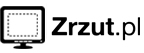
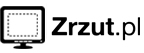
You do not have the required permissions to view the files attached to this post.
-
Shark1502
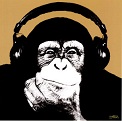
- Posts: 56
- Joined: February 27th, 2011, 2:01 pm
- Location: London
Re: Skin with high CPU usage
1) This skin is pretty huge and has many webparsers running. I would certainly expect reasonably high usage. What sort of output are you getting??
2) Update in the Rainmeter section is set to only 100. I would def set to 1000 at minimum. Might be worth raising it even further.
3) Have you also considered splitting the skin into multiple different readers?
4) Have a look at using groups. It can really simplify a lot of the code I've seen:
http://rainmeter.net/cms/Settings-ConfigGroups_beta
5) You could simply use !RainmeterEnableMeasure and !RainmeterDisableMeasure to de/activate the webparsers when needed rather than constantly running in the background
2) Update in the Rainmeter section is set to only 100. I would def set to 1000 at minimum. Might be worth raising it even further.
3) Have you also considered splitting the skin into multiple different readers?
4) Have a look at using groups. It can really simplify a lot of the code I've seen:
http://rainmeter.net/cms/Settings-ConfigGroups_beta
5) You could simply use !RainmeterEnableMeasure and !RainmeterDisableMeasure to de/activate the webparsers when needed rather than constantly running in the background
-
fabularasa

- Posts: 76
- Joined: February 26th, 2011, 12:51 am
- Location: Poland
Re: Skin with high CPU usage
1) This skin is pretty huge and has many webparsers running. I would certainly expect reasonably high usage. What sort of output are you getting??Shark1502 wrote:
Just run it
2) Update in the Rainmeter section is set to only 100. I would def set to 1000 at minimum. Might be worth raising it even further.
That one works
3) Have you also considered splitting the skin into multiple different readers?
4) Have a look at using groups. It can really simplify a lot of the code I've seen:
http://rainmeter.net/cms/Settings-ConfigGroups_beta
Do U have any simple skin with an example how to use it?
5) You could simply use !RainmeterEnableMeasure and !RainmeterDisableMeasure to de/activate the webparsers when needed rather than constantly running in the background
Same as 4
-
Shark1502
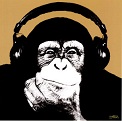
- Posts: 56
- Joined: February 27th, 2011, 2:01 pm
- Location: London
Re: Skin with high CPU usage
For groups it's really pretty simple. It's just an easier way of dealing with many different meters at the same time. It just makes code much easier to write and also to read (I did have quite a big problem following all your lines of code).
Sample:
Full info here: http://rainmeter.net/cms/Skins-MeterMeasureGroups_beta
To change whether the measure is active or not you can do something like this:
When you click on the correct button it will activate the measure and start scraping data from the relevant groups of measures. If you're running many parsers at the same time this can really save system resources.
Sample:
Code: Select all
[Meter1]
Group=Group1
[Meter2]
Group=Group1 | Group2
[Meter3]
Group=Group2
[Button1]
Meter=IMAGE
LeftMouseDownAction=!Execute [!RainmeterShowMeterGroup Group1][!RainmeterHideMeterGroup Group2]
[Button2]
Meter=IMAGE
LeftMouseDownAction=!Execute [!RainmeterShowMeterGroup Group2][!RainmeterHideMeterGroup Group1]
To change whether the measure is active or not you can do something like this:
Code: Select all
[WebParser1]
Plugin=Plugins\WebParser.dll
URL=#URL1#
Group=ParserGroup1
[WebParser2]
Plugin=Plugins\WebParser.dll
URL=#URL2#
Group=ParserGroup2
[Activate_RSS1]
Meter=IMAGE
LeftMouseDownAction=!Execute [!RainmeterEnableMeasureGroup ParserGroup1][!RainmeterDisableMeasureGroup ParserGroup2][!RainmeterShowMeterGroup Group1][!RainmeterHideMeterGroup Group2]
[Activate_RSS2]
Meter=IMAGE
LeftMouseDownAction=!Execute [!RainmeterEnableMeasureGroup ParserGroup2][!RainmeterDisableMeasureGroup ParserGroup1][!RainmeterShowMeterGroup Group2][!RainmeterHideMeterGroup Group1]
;N.B. Group1 and Group2 refer to the Meter groups you want to de/activate when clicking the button