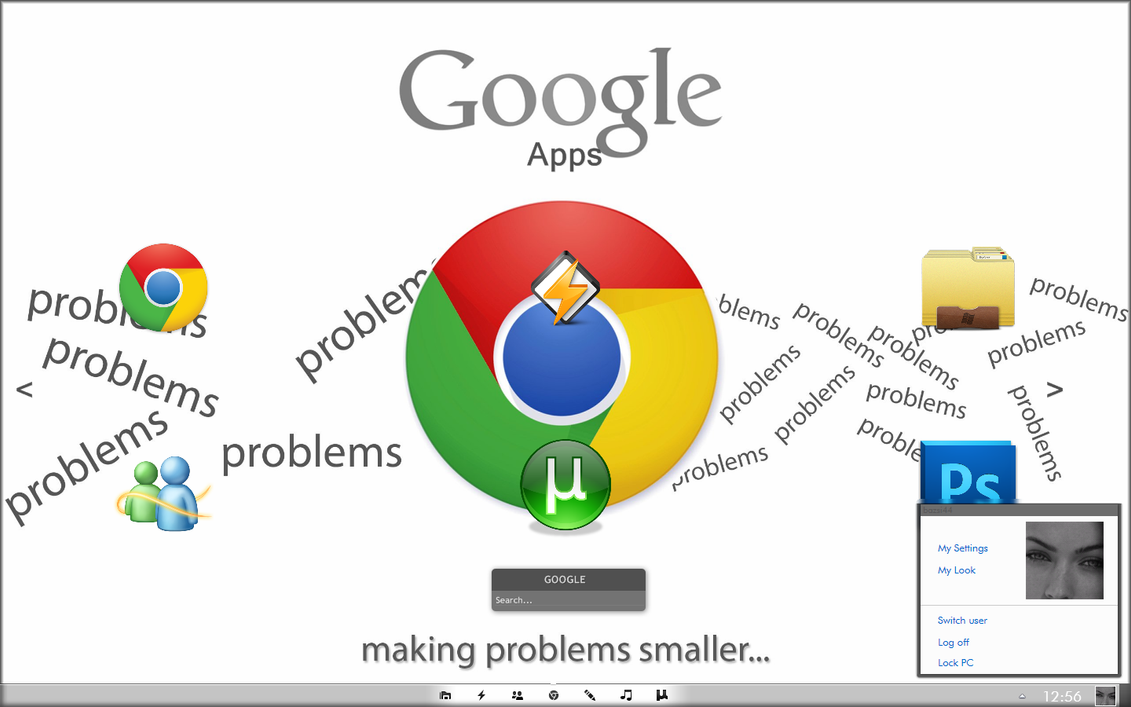I want to use if action that's way:
I have two button, and three image
two images are hidden.
Example:
(Hidden image) (Button1) (Visible Image) (Button2) (Hidden image2)
1.
If I click the (Button2), the (Visible Image) becomes hidden, and the (Hidden image2) becomes visible.
When (Hidden image2) visible, and I click the (Button1), the (Hidden image2) becomes hidden, and (Visible Image) becomes visible.
2.
If I click the (Button1), the (Visible Image) becomes hidden, and (Hidden image) becomes visible.
When (Hidden image) visible, and I click the (Button2), the (Hidden image) becomes hidden, and (Visible Image) becomes visible
I hope it's understandable.