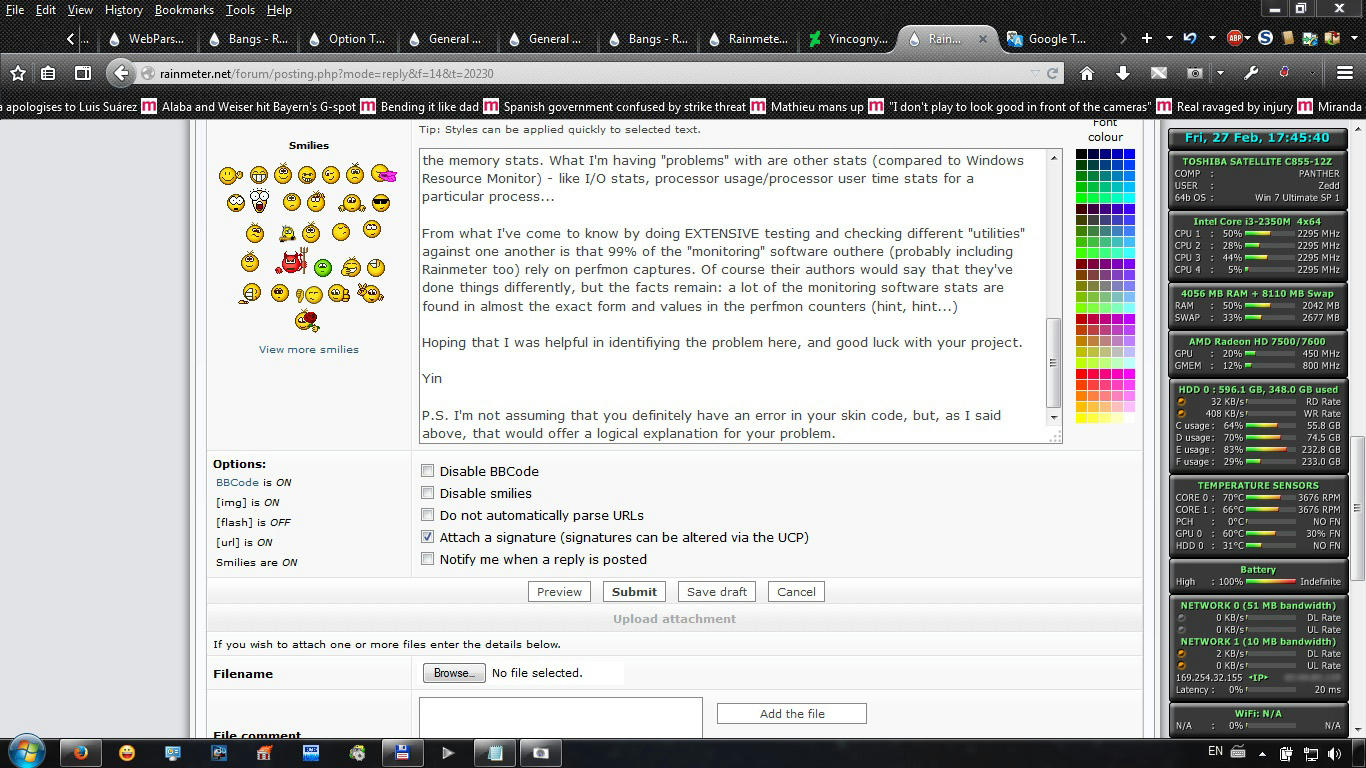Autoscale=1 works on 4 other identical measures and meters, but when PerfMonInstance=svchost, the scale is wrong (screenshot:3rd process, shows (TM) taskmanager value | PerfMn value (auto-scaled).
Wrong. Check out the FIRST svchost process from the list on the left. It has a WS of 1716, which is exactly 1.7 x 1000. So, you probably got the wrong svchost process listed in your skin (e.g. you got the 1716 WS svchost, not the 17180 one). That's my guess - I might be wrong, but it seems logical to me. Care should be taken on the svchost things, as there are a bunch of those, when these are in fact other processes using svchost to do their jobs.
EDIT: I can set 'Scale=1000000.0' and it displays correctly, but no autoscale.
If I'm right on what I've said above, this might be related to the same possible "error" in your code which lists the wrong svchost process, only this time it's got the right one. Hm... not too logical this time, but this is the only way to explain things

Since I don't feel the info from the PerfMon plugin is all that reliable, I am going in a different direction.
I'm curious why would you say that? I'm working on a similar project (being just at the last step : top processes)
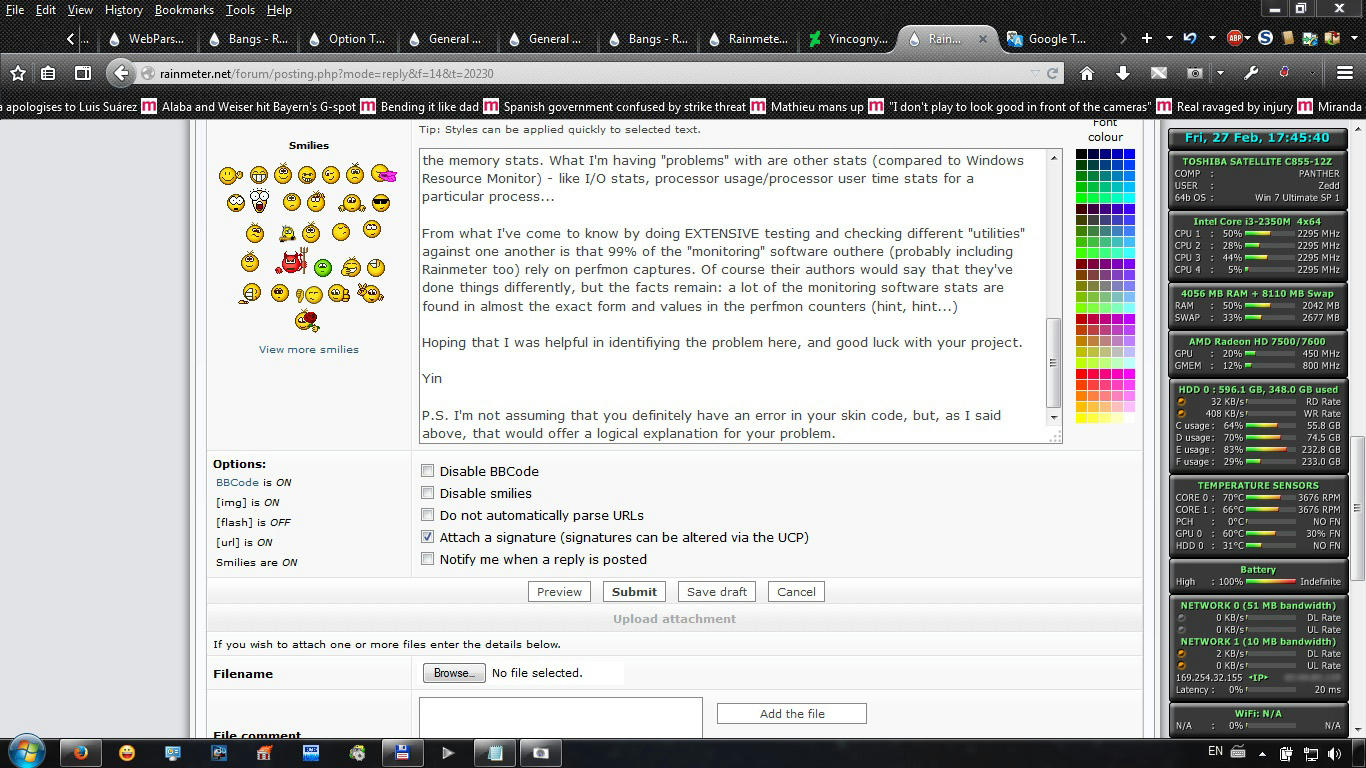
and I find the perfmon info and plugin reliable enough - at least on the memory stats. What I'm having "problems" with are other stats (compared to Windows Resource Monitor) - like I/O stats, processor usage/processor user time stats for a particular process...
From what I've come to know by doing EXTENSIVE testing and checking different "utilities" against one another is that 99% of the "monitoring" software outhere (probably including Rainmeter too) rely on perfmon captures. Of course their authors would say that they've done things differently, but the facts remain: a lot of the monitoring software stats are found in almost the exact form and values in the perfmon counters (hint, hint...)
Hoping that I was helpful in identifiying the problem here, and good luck with your project.
Yin
P.S. I'm not assuming that you definitely have an error in your skin code, but, as I said above, that would offer a logical explanation for your problem.