Hey just started playing with rainmeter a few days a go. What a cool program. I searched and fiddled for hours and cant find what I need.
I want a skin that links to a group of vids which will then link to a specifc video.
I like EMiko Launcher style, say a 4x6 grid or something along those lines. Any help would be greatly appreciated.
n00b Joe.
It is currently May 18th, 2024, 9:15 am
4x6 grid for video files
-
joechen117
- Posts: 5
- Joined: August 7th, 2012, 11:45 am
-
MerlinTheRed
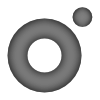
- Rainmeter Sage
- Posts: 889
- Joined: September 6th, 2011, 6:34 am
Re: 4x6 grid for video files
I think you need to be a little more specific. Perhaps you can make a sketch of what you want? Where are the videos located? On the internet or your disk? Do you want them to open in an external application? What do you mean by "links to a group of vids that then link to a specific video"?
Generally speaking, it's really easy to create some icons that open a video on your disk in your favourite video player or that open your browser on a specific youtube page.
Generally speaking, it's really easy to create some icons that open a video on your disk in your favourite video player or that open your browser on a specific youtube page.
Have more fun creating skins with Sublime Text 2 and the Rainmeter Package!
-
joechen117
- Posts: 5
- Joined: August 7th, 2012, 11:45 am
Re: 4x6 grid for video files
This is what I'm thinking of, a screen kinda like windows 8. Just a bunch of tiles (square,round, or whatever) that will link to another page of videos on my HD and/or online. I tried lots of skins but they all seem to only allow one instance of any "video" file.
example: Group animal will open to 2 vids of ant and beer.
I attached my drawings
example: Group animal will open to 2 vids of ant and beer.
I attached my drawings
You do not have the required permissions to view the files attached to this post.
-
MerlinTheRed
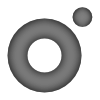
- Rainmeter Sage
- Posts: 889
- Joined: September 6th, 2011, 6:34 am
Re: 4x6 grid for video files
If you don't want dynamically generated preview images of the videos this is definitely possible. Of course it will be a lot of code since you need at least one separate meter for each video and each group but it's not really hard coding-wise.
I don't know how familiar you are with Rainmeter "programming". I'd use an approach where the videos in the first level (the groups) are assigned to a meter group (see here: http://rainmeter.net/cms/Skins-MeterMeasureGroups_beta). The videos in each group are also associated to a common meter group. The meters in the first level would start as visible, all meters of the subgroups would be hidden (Hidden=1). Then you can use bangs like !HideMeterGroup, !ShowMeterGroup, !ToggleMeterGroup etc. to show the appropriate meters with just one bang (see here: http://rainmeter.net/cms/Bangs_beta).
I don't know how familiar you are with Rainmeter "programming". I'd use an approach where the videos in the first level (the groups) are assigned to a meter group (see here: http://rainmeter.net/cms/Skins-MeterMeasureGroups_beta). The videos in each group are also associated to a common meter group. The meters in the first level would start as visible, all meters of the subgroups would be hidden (Hidden=1). Then you can use bangs like !HideMeterGroup, !ShowMeterGroup, !ToggleMeterGroup etc. to show the appropriate meters with just one bang (see here: http://rainmeter.net/cms/Bangs_beta).
Have more fun creating skins with Sublime Text 2 and the Rainmeter Package!
-
joechen117
- Posts: 5
- Joined: August 7th, 2012, 11:45 am
Re: 4x6 grid for video files
Thanks for the help so far but I'm not much of a programmer. I not all Greek to me but its close. I can copy and paste code and find where things lead sometimes. 
I tried using Emiko Launcher. I like the way it runs but I cant link videos on my HD plus I would want it to open to another copy of itself with different links as shown in my post above.
http://browse.deviantart.com/?qh=§ion=&global=1&q=emiko#/d2fo7tf
I would be willing to pay someone a little money to do this.
I tried using Emiko Launcher. I like the way it runs but I cant link videos on my HD plus I would want it to open to another copy of itself with different links as shown in my post above.
http://browse.deviantart.com/?qh=§ion=&global=1&q=emiko#/d2fo7tf
I would be willing to pay someone a little money to do this.
-
jsmorley

- Developer
- Posts: 22633
- Joined: April 19th, 2009, 11:02 pm
- Location: Fort Hunt, Virginia, USA
Re: 4x6 grid for video files
If you want to learn how to use Rainmeter to create skins, there are certainly folks here who will help you get started, and help you debug stuff and provide tips and hints as you go along. What we don't allow here is skin requests, as that isn't the point of the forums.
http://rainmeter.net/forum/viewtopic.php?f=5&t=8195
http://rainmeter.net/forum/viewtopic.php?f=5&t=8195
-
joechen117
- Posts: 5
- Joined: August 7th, 2012, 11:45 am
Re: 4x6 grid for video files
okay no problem. Is there a place for requests? I just dont think I have what it takes to make it happen and I dont want to waste anyone time either. I quess any help is really appreciated. I was going to offer up $1,000,000 too. (just a soon as I find an extra mil  )
)
n00b Joe
n00b Joe
-
jsmorley

- Developer
- Posts: 22633
- Joined: April 19th, 2009, 11:02 pm
- Location: Fort Hunt, Virginia, USA
Re: 4x6 grid for video files
I see requests sometimes on the Rainmeter Reddit area. Not sure how successful anyone is in getting that kind of help there, but you never know.joechen117 wrote:okay no problem. Is there a place for requests? I just dont think I have what it takes to make it happen and I dont want to waste anyone time either. I quess any help is really appreciated. I was going to offer up $1,000,000 too. (just a soon as I find an extra mil)
n00b Joe
http://www.reddit.com/r/Rainmeter/
-
MerlinTheRed
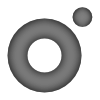
- Rainmeter Sage
- Posts: 889
- Joined: September 6th, 2011, 6:34 am
Re: 4x6 grid for video files
You know, what you want to accomplish is actually pretty easy. I suggest you read the Rainmeter 101 and do the skin tutorials there to get a better understanding of Rainmeter. They don't take long and will give you a basic idea of how to create simple skins (e.g. ones that open a video on your hd when you click on a meter). You should also learn to use and love the official Rainmeter reference manual.
After you've done this, you could look at this code, which is a basic approach to what you want to accomplish:
Caution: This uses features from the latest Rainmeter beta version so it would be a good idea to install that.
After you've done this, you could look at this code, which is a basic approach to what you want to accomplish:
Code: Select all
[Rainmeter]
Author=MerlinTheRed
Update=1000
MiddleMouseDownAction=[!Refresh]
[Variables]
;Set this to the path of your video player executable
VideoPlayer=
;Set these to the paths of your video files on your HDD
Video1=
Video2=
Video3=
Video4=
Video5=
;use this to specify the size of your tiles
TileSize=100
;Meter Styles
[StringStyle]
StringAlign=CENTERCENTER
FontFace=Arial Black
FontSize=12
FontColor=000000ff
AntiAlias=1
;First level: Group sections
;===========================
[MeterGroup1]
Meter=Image
Group=Groups
X=0
Y=0
W=#TileSize#
H=#TileSize#
SolidColor=ff0000ff
LeftMouseUpAction=[!ToggleMeterGroup Group1][!HideMeterGroup Group2][!Redraw]
[TextGroup1]
Meter=String
X=([MeterGroup1:X]+#TileSize#/2)
Y=([MeterGroup1:Y]+#TileSize#/2)
MeterStyle=StringStyle
Text="Group 1"
[MeterGroup2]
Meter=Image
Group=Groups
X=([MeterGroup1:X]+#TileSize#+5)
Y=[MeterGroup1:Y]
W=#TileSize#
H=#TileSize#
SolidColor=00ff00ff
LeftMouseUpAction=[!ToggleMeterGroup Group2][!HideMeterGroup Group1][!Redraw]
[TextGroup2]
Meter=String
X=([MeterGroup2:X]+#TileSize#/2)
Y=([MeterGroup2:Y]+#TileSize#/2)
MeterStyle=StringStyle
Text="Group 2"
;Second level: Group 1 videos
;============================
[MeterVideo1]
Meter=Image
Group=Group1
X=[MeterGroup1:X]
Y=([MeterGroup1:Y]+#TileSize#+5)
W=#TileSize#
H=#TileSize#
SolidColor=ff3746ff
Hidden=1
LeftMouseUpAction=["#VideoPlayer#" "#Video1#"]
[TextVideo1]
Meter=String
Group=Group1
X=([MeterVideo1:X]+#TileSize#/2)
Y=([MeterVideo1:Y]+#TileSize#/2)
MeterStyle=StringStyle
Text="Video 1"
Hidden=1
[MeterVideo2]
Meter=Image
Group=Group1
X=([MeterVideo1:X]+#TileSize#+5)
Y=[MeterVideo1:Y]
W=#TileSize#
H=#TileSize#
SolidColor=f0172fff
Hidden=1
LeftMouseUpAction=["#VideoPlayer#" "#Video2#"]
[TextVideo2]
Meter=String
Group=Group1
X=([MeterVideo2:X]+#TileSize#/2)
Y=([MeterVideo2:Y]+#TileSize#/2)
MeterStyle=StringStyle
Text="Video 2"
Hidden=1
;Second level: Group 2 videos
;============================
[MeterVideo3]
Meter=Image
Group=Group2
X=[MeterGroup1:X]
Y=([MeterGroup1:Y]+#TileSize#+5)
W=#TileSize#
H=#TileSize#
SolidColor=25f443ff
Hidden=1
LeftMouseUpAction=["#VideoPlayer#" "#Video3#"]
[TextVideo3]
Meter=String
Group=Group2
X=([MeterVideo3:X]+#TileSize#/2)
Y=([MeterVideo3:Y]+#TileSize#/2)
MeterStyle=StringStyle
Text="Video 3"
Hidden=1
[MeterVideo4]
Meter=Image
Group=Group2
X=([MeterVideo3:X]+#TileSize#+5)
Y=[MeterVideo3:Y]
W=#TileSize#
H=#TileSize#
SolidColor=2aff69ff
Hidden=1
LeftMouseUpAction=["#VideoPlayer#" "#Video4#"]
[TextVideo4]
Meter=String
Group=Group2
X=([MeterVideo4:X]+#TileSize#/2)
Y=([MeterVideo4:Y]+#TileSize#/2)
MeterStyle=StringStyle
Text="Video 4"
Hidden=1
[MeterVideo5]
Meter=Image
Group=Group2
X=([MeterVideo3:X]+2*(#TileSize#+5))
Y=[MeterVideo3:Y]
W=#TileSize#
H=#TileSize#
SolidColor=4ce91cff
Hidden=1
LeftMouseUpAction=["#VideoPlayer#" "#Video4#"]
[TextVideo5]
Meter=String
Group=Group2
X=([MeterVideo5:X]+#TileSize#/2)
Y=([MeterVideo5:Y]+#TileSize#/2)
MeterStyle=StringStyle
Text="Video 5"
Hidden=1
Have more fun creating skins with Sublime Text 2 and the Rainmeter Package!
-
joechen117
- Posts: 5
- Joined: August 7th, 2012, 11:45 am
Re: 4x6 grid for video files
Thanks I give it a try. The tutorials look easy enough. Worse comes to worse I can bang my head into my keyboard a few times.
