It is currently May 19th, 2024, 6:45 am
[Solved] Network Traffic and Windows 7
-
elfurbe
- Posts: 2
- Joined: May 3rd, 2009, 11:17 pm
Re: Network Traffic and Windows 7
Just thought I'd post a quick note, I had to trial-and-error to find the right interface for my network meter on Windows 7. I pulled the Add Counters window up and counted as indicated, which made my interface 2, but I had to use Interface=3 to get results. No idea why. Just thought I'd let others reading this know you may have to try different numbers to get what you want, the counting method doesn't seem to be fool-proof.
-
sgtevmckay
Re: Network Traffic and Windows 7
I would point you to the information listed previously in this thread.
http://forum.rainmeter.net/viewtopic.php?f=5&t=64#p200
You may check your findings to this, and ensure that you are getting correct readings
http://forum.rainmeter.net/viewtopic.php?f=5&t=64#p200
You may check your findings to this, and ensure that you are getting correct readings
-
MarcusVr
- Posts: 4
- Joined: April 29th, 2009, 3:55 pm
- Location: Santos, Brazil
Re: Network Traffic and Windows 7
sgtevmckay, your tip worked: now I've kB instead of bytes, thanks!
Another thing: my download band is 4 Mb, but Rainmeter (Hud skin!) shows 2 Mb as the peak. Is there a workaround to it?
Thanks in advance!
Another thing: my download band is 4 Mb, but Rainmeter (Hud skin!) shows 2 Mb as the peak. Is there a workaround to it?
Thanks in advance!
-
sgtevmckay
Re: Network Traffic and Windows 7
Ya know; I have no idea.
I think we may need input from others here, this may be a Rainmeter bug, but I would need information from several sources to verify.
I have never really noticed.
If there are other out there experiencing this 2Mb Ceiling, let us know!
I think we may need input from others here, this may be a Rainmeter bug, but I would need information from several sources to verify.
I have never really noticed.
If there are other out there experiencing this 2Mb Ceiling, let us know!
-
elfurbe
- Posts: 2
- Joined: May 3rd, 2009, 11:17 pm
Re: Network Traffic and Windows 7
I read the thread. I followed the directions, as I indicated in my post. They didn't work. So I posted a note here that said as much.sgtevmckay wrote:I would point you to the information listed previously in this thread.
http://forum.rainmeter.net/viewtopic.php?f=5&t=64#p200
You may check your findings to this, and ensure that you are getting correct readings
By the directions listed here, I should be on interface 2. Interface 2 had no data. So I'm on interface 3 which has data and matches the data reported by perfmon when I graph the second listed interface. I don't know why, but I know it's true. Just letting people know that those directions are not guaranteed, you may have to poke around till it works.
-
MarcusVr
- Posts: 4
- Joined: April 29th, 2009, 3:55 pm
- Location: Santos, Brazil
Re: Network Traffic and Windows 7
I'm also using interface 3, which I chose after follow the instructions (my OS is Windows 7). I see two problems - one a bug!
Firstly, the interface could show the measure in Kb, but it's only a personal preference.
Second - a bug -, there's a limitation of only 2 Mb as the peak of the data download measure.
Firstly, the interface could show the measure in Kb, but it's only a personal preference.
Second - a bug -, there's a limitation of only 2 Mb as the peak of the data download measure.
-
sgtevmckay
Re: Network Traffic and Windows 7
To change HUD Vision from B to KB do the folloing
In the ini change:
NumOfDecimals=1
to
Text="%1B"
I have a tut in the forum regarding this somewhere. I am not certain where at the moment.
With visuals and evryhting
In the ini change:
NumOfDecimals=1
to
Text="%1B"
I have a tut in the forum regarding this somewhere. I am not certain where at the moment.
With visuals and evryhting
-
shhac
- Posts: 1
- Joined: August 24th, 2009, 11:12 pm
Re: Network Traffic and Windows 7
I know I'm reviving an old thread but this is the only one I found with a relevant post;
(example: 5 kB, 1 MB, 0B)
Notice how the units have different spacing and capitalisation?
After a while of playing around I managed to get it to show how I prefer it
(example: 5 KiB/s, 1 MiB/s, 0 B/s)
If there is an easier way to pad the unit with a space please let me know.
That results in inconsistent unitssgtevmckay wrote:To change HUD Vision from k to KB do the folloing
In the ini change:
NumOfDecimals=1
to
Text="%1B"
(example: 5 kB, 1 MB, 0B)
Notice how the units have different spacing and capitalisation?
After a while of playing around I managed to get it to show how I prefer it
(example: 5 KiB/s, 1 MiB/s, 0 B/s)
- Steps to achieve this
- In the Measure=NetInIf you don't want it to have the i in the unit you can omit/modify
Code: Select all
Substitute=" k":" Ki"," M":" Mi","0":"0 ","1":"1 ","2":"2 ","3":"3 ","4":"4 ","5":"5 ","6":"6 ","7":"7 ","8":"8 ","9":"9 "," ":" "," 0":"0"," 1":"1"," 2":"2"," 3":"3"," 4":"4"," 5":"5"," 6":"6"," 7":"7"," 8":"8"," 9":"9"Code: Select all
" k":" Ki"," M":" Mi", - In the Meter=STRING
Code: Select all
NumOfDecimals=0 Postfix="B/s"
If there is an easier way to pad the unit with a space please let me know.
-
sgtevmckay
Re: Network Traffic and Windows 7
Great work
We are always open to new ways of getting the measures to look right at the skin end.
 to the forum
to the forum 
We are always open to new ways of getting the measures to look right at the skin end.
-
redblack
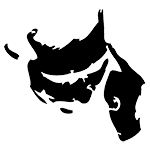
- Posts: 24
- Joined: June 21st, 2009, 5:08 am
- Location: Australia
Re: Network Traffic and Windows 7
Um .. I may be reading this wrong but it seems like people are really over-complicating these skin meter ''issues" . . . I'm not seeing any bugs just misunderstanding . . . I'm talking of course about the topics brought up In Addition to JSM's initial post!
To add the "B', you're not measuring anything extra, just adding that symbol after your measurement, so just use the following and place it in the relevant Meter:
Please note that it was never necessary to exchange the "NumOfDecimals=1" and that this can be left in, adjusted or removed. It wasn't creating an issue at all and removing it is not what helped you!
Simply add the following line to the Download and/or Upload Meter . . . This will scale the results automatically and add the K and M when appropiate:MarcusVr wrote:may I ask how to show the traffic in Kb? Using the network monitor it shows 315 instead of 31,5 Kb. Is there a way to change the exhibition?
Code: Select all
AutoScale=1Code: Select all
Postfix="B"I've never used Hud.Vision but it sounds like you have to alter the Maximum Values for your Download/Upload Measures! Look for a NetIn Measure in the skin, mine might look like this, and adjust it to match your Internet Connection:MarcusVr wrote:my download band is 4 Mb, but Rainmeter (Hud skin!) shows 2 Mb as the peak. Is there a workaround to it?
Code: Select all
[MeasureDownload]
Measure=NetIn
MaxValue=500000