I'm trying to make a scroll bar. FileListPlugin had this...
[MeasurePagePositionPercent]
Measure=Plugin
Plugin=Plugins\FileList.dll
Field=PagePositionPercent
Count=8
MaxValue=100
To give a value of how close you are to the top or bottom of the page. What can I do to make this work with FileView?
It is currently April 24th, 2024, 10:31 pm
FileView plugin 2.1
-
Virginityrocks

- Posts: 478
- Joined: February 26th, 2011, 10:22 pm
Re: FileView plugin 1.0.3
Droptop Four
Dropdown menu bar & app launcher for Windows & Rainmeter
Dropdown menu bar & app launcher for Windows & Rainmeter
-
Brian
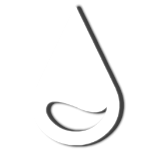
- Developer
- Posts: 2681
- Joined: November 24th, 2011, 1:42 am
- Location: Utah
Re: FileView plugin 1.0.3
I overlooked this feature when I was first building the plugin. I don't have any current plans to add this feature to the plugin as I don't see its value since we cannot have "real" scroll bars anyway. Having said that, I am not really opposed to it either.Virginityrocks wrote:I'm trying to make a scroll bar. FileListPlugin had this...
[MeasurePagePositionPercent]
Measure=Plugin
Plugin=Plugins\FileList.dll
Field=PagePositionPercent
Count=8
MaxValue=100
To give a value of close you are to the top or bottom of the page. What can I do to make this work with FileView?
BTW - If anyone hasn't noticed, the type "ShowSystem" doesn't work, mainly because I forgot to read the value from the .ini file. This has already been fixed and will be in the next release. (Also, the documentation is wrong for it, and its default value will be "0" instead of "1".)
@eclectic-tech: Don't worry about the "bad news", it helps me become a better programmer. In fact, I am glad for this experience because it helps me debug systems I do not have access to. I have learned a great deal while working this problem. I should be the one to apologize since there is clearly a bug somewhere. I really appreciate your help in testing.
Having said that, I do have another version for you to try if you have some time.
-Brian
EDIT - Removed temporary version.
-
Virginityrocks

- Posts: 478
- Joined: February 26th, 2011, 10:22 pm
Re: FileView plugin 1.0.3
Bars are unnecessary, anyway. I've actually figured out how to do it with just meters and simple multiplication/division. I did notice the ShowSystem didn't work. Thanks for the update.
Droptop Four
Dropdown menu bar & app launcher for Windows & Rainmeter
Dropdown menu bar & app launcher for Windows & Rainmeter
-
dragonmage
- Developer
- Posts: 1270
- Joined: April 3rd, 2009, 4:31 am
- Location: NC, US
Re: FileView plugin 1.0.3
@eclectic-tech: Are you by chance using "UpdateDivider=-1" and "!UpdateMeter *"?
Sorry I didn't mention it before Brian but I was having problems with a skin jsmorley made with your plugin. He used UpdateDivider=-1on everything and OnRefreshAction=[!UpdateMeasure *][!UpdateMeter *][!Redraw]
My system (XPSP3) did not display any images because all images come from your plugin measures. Closing or refreshing the skin crashed Rainmeter. Commented out the aforementioned options and his skin worked fine.
Sorry I didn't mention it before Brian but I was having problems with a skin jsmorley made with your plugin. He used UpdateDivider=-1on everything and OnRefreshAction=[!UpdateMeasure *][!UpdateMeter *][!Redraw]
My system (XPSP3) did not display any images because all images come from your plugin measures. Closing or refreshing the skin crashed Rainmeter. Commented out the aforementioned options and his skin worked fine.
-
eclectic-tech

- Rainmeter Sage
- Posts: 5406
- Joined: April 12th, 2012, 9:40 pm
- Location: Cedar Point, Ohio, USA
Re: FileView plugin 1.0.3
@Dragonmage
I had tried those suggestions, but reverted to Brian's test skin during these attempts...
@Brian

HAVE A CIGAR ON ME!!!!
WE HAVE A "KEEPER" IN THIS LAST VERSION.
Tried like crazy to "break" it... it just and kept on working!
and kept on working!
Thanks for getting this solved. I will keep testing and let you know if it hiccups (I do not expect any issues).
P.S. I do miss the PagePositionPercent field, but like virginityrocks, have found ways to calculate it...
Thanks again!
I had tried those suggestions, but reverted to Brian's test skin during these attempts...
@Brian

HAVE A CIGAR ON ME!!!!
WE HAVE A "KEEPER" IN THIS LAST VERSION.
Tried like crazy to "break" it... it just
Thanks for getting this solved. I will keep testing and let you know if it hiccups (I do not expect any issues).
P.S. I do miss the PagePositionPercent field, but like virginityrocks, have found ways to calculate it...
Thanks again!
:: My DA Gallery :: Rainmeter DA Gallery :: Rainmeter Workshops :: Rainmeter Documentation :: BBCode Guide ::
-
Brian
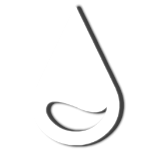
- Developer
- Posts: 2681
- Joined: November 24th, 2011, 1:42 am
- Location: Utah
Re: FileView plugin 1.0.4
Glad it worked for you! Hopefully there won't be anymore problems with random crashes.
I have added the changes, and updated the test skin in this post with the latest plugin.
-Brian
I have added the changes, and updated the test skin in this post with the latest plugin.
-Brian
-
StarburstSpectrum
- Posts: 35
- Joined: November 28th, 2012, 1:10 pm
- Location: Canada
Re: FileView plugin 1.0.4
I was debating posting this but here goes:
I have updated my Start Menu Skin with the FileView plugin, and it is working great so far.
I'm using Update=-1 and for the scroll I am using
For some reason on my start menu I got away with just using
for the items but on another simpler skin it wouldn't work,
It for some reason left the top few items blank, nothing consistent, maybe 2, 3, or 6 (on my music folder) empty spaces, when moving through folder levels. Also when I run the test skin. It fixes with a scroll (to update) and with Update=1000 then they are blank to start with but show up after a second, so it's only with Update=-1.
But for some reason my start menu is fine. (except when opening c:\windows\system32 it all is blank until i update with a scroll)
Otherwise Great plugin I love it and Thank You again for all your hard work!
I have updated my Start Menu Skin with the FileView plugin, and it is working great so far.
I'm using Update=-1 and for the scroll I am using
Code: Select all
MouseScrollUpAction=[!CommandMeasure MeasurePath "IndexUp"][!Update]
MouseScrollDownAction=[!CommandMeasure MeasurePath "IndexDown"][!Update]
Code: Select all
LeftMouseUpAction=[!CommandMeasure MeasureIndex0Name "FollowPath"][!Update]
It for some reason left the top few items blank, nothing consistent, maybe 2, 3, or 6 (on my music folder) empty spaces, when moving through folder levels. Also when I run the test skin. It fixes with a scroll (to update) and with Update=1000 then they are blank to start with but show up after a second, so it's only with Update=-1.
But for some reason my start menu is fine. (except when opening c:\windows\system32 it all is blank until i update with a scroll)
Otherwise Great plugin I love it and Thank You again for all your hard work!
-
Brian
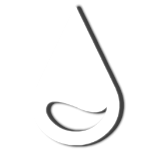
- Developer
- Posts: 2681
- Joined: November 24th, 2011, 1:42 am
- Location: Utah
Re: FileView plugin 1.0.4
What is happening is that the plugin takes a certain amount of time to gather and process the information, meanwhile Rainmeter processes the next bang before the plugin is done processing. And since you have "Update=-1", the meters never attempt to look at the measure for a new result.
The same thing would happen with any other "threaded" plugin, such as WebParser or Ping.
-Brian
The same thing would happen with any other "threaded" plugin, such as WebParser or Ping.
-Brian
-
Virginityrocks

- Posts: 478
- Joined: February 26th, 2011, 10:22 pm
Re: FileView plugin 1.0.4
While we're on the topic of solving problems, Brian. Take a look at my skin. Remember that thing I told you about programs in the system32 folder not showing their icons? You should see it happen here... hopefully. Otherwise I'm crazy.
https://docs.google.com/open?id=0B-vmK7nNkjE8RTJvd0dlMnRwN1E
If you don't already, pin Notepad, Paint, Calculator, Windows PowerShell, or any of these type of programs to the Start Menu (If you're running Windows Vista or Windows 7), then refresh Rainmeter. You should see that in the "Pinned Apps" toolbar the shortcuts for these programs dont display a proper icon. But when you refresh the toolbar again (Right click), they will display properly, and continue to display properly until you close and start Rainmeter again.
You may as well take a look at my skin and see what the issue might be, or at least get an idea for what Im talking about.
https://docs.google.com/open?id=0B-vmK7nNkjE8RTJvd0dlMnRwN1E
If you don't already, pin Notepad, Paint, Calculator, Windows PowerShell, or any of these type of programs to the Start Menu (If you're running Windows Vista or Windows 7), then refresh Rainmeter. You should see that in the "Pinned Apps" toolbar the shortcuts for these programs dont display a proper icon. But when you refresh the toolbar again (Right click), they will display properly, and continue to display properly until you close and start Rainmeter again.
You may as well take a look at my skin and see what the issue might be, or at least get an idea for what Im talking about.
Droptop Four
Dropdown menu bar & app launcher for Windows & Rainmeter
Dropdown menu bar & app launcher for Windows & Rainmeter
-
Brian
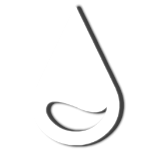
- Developer
- Posts: 2681
- Joined: November 24th, 2011, 1:42 am
- Location: Utah
Re: FileView plugin 1.0.4
Seems to work for me.
-Brian
You do not have the required permissions to view the files attached to this post.
