Working for me now with the latest plugin:
Thanks again for all your work with this!
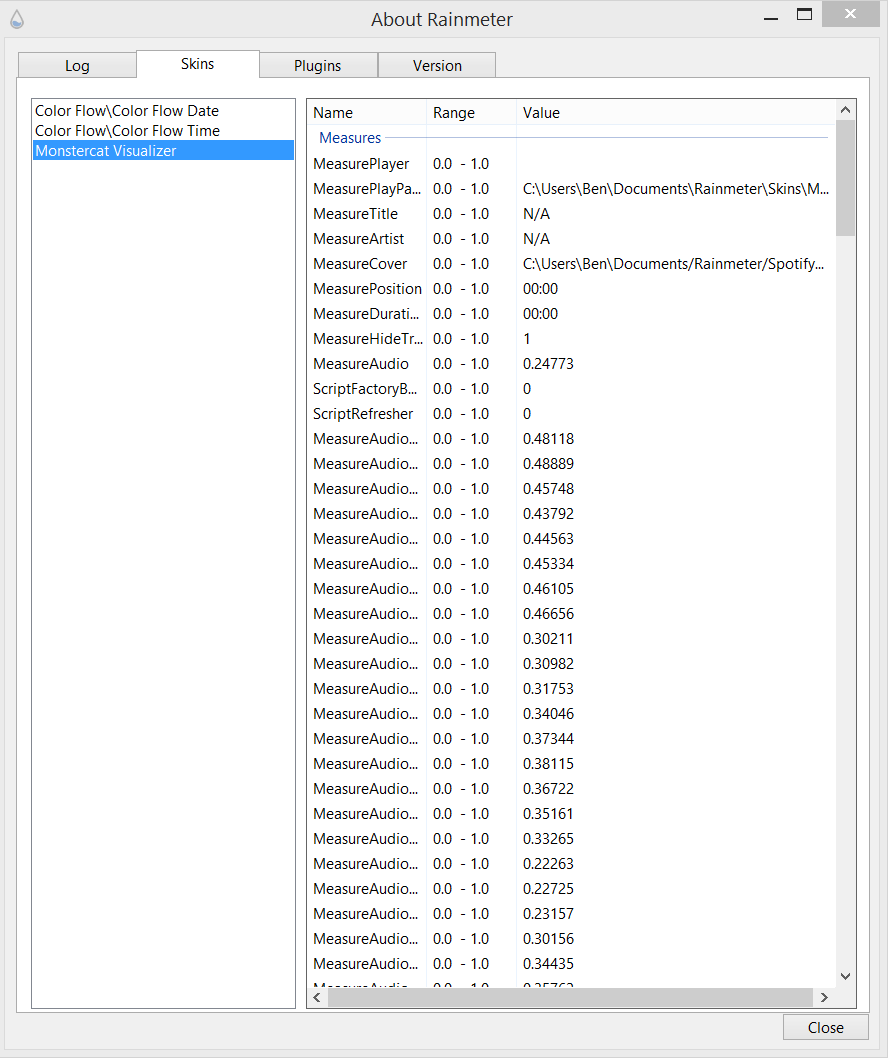

Hey man, so I did that previously however I forgot to mention it, I re-tried without success, however I did manage to download the Debugger, and the Debugger comes up with a different error to that of the timeout issue, the Debugger responds like this:mr.derek wrote:Hi benjiman0,
I just had a go of the Monstercat spotify skin with the temporary new version of the plugin (see raptor's last post - it's attached - should be 704kb) and all was working:
So try quitting rainmeter, go to your Appdata folder then: AppData\Roaming\Rainmeter\Plugins\. Make a copy of the Spotifyplugin there and then delete it. Extract the new version there and restart rainmeter.
Hope this helps! Keep in mind raptor has released this version as a temporary fix and is working on a proper release, but this works in the meantime (see his post).
jsmorley wrote:If a 3rd-party plugin is in both places, then the one in APPDATA will get preference.
As to versions, that is a bit of a problem today. The skin installer doesn't even try to reconcile versions, and will just happily replace whatever is in APPDATA with whatever is in the .rmskin. That can lead to an "old" version replacing a "new" one.
We are looking at improving that, but in the meantime, the best bet I think is to create a simple "example skin" that uses your plugin, and turn that into a .rmskin. That .rmskin should be kept up to date with any changes / versions you make to the plugin, and kept prominently with your documentation. Folks should be reminded to check the version number of the plugin in About / Plugins in Rainmeter any time they install a skin that uses your plugin, and get that .rmskin and install it if there is a mismatch. That will ensure they have the latest version from you.
Would you mind running it again, without Skype running?benjiman0 wrote: Hey man, so I did that previously however I forgot to mention it, I re-tried without success, however I did manage to download the Debugger, and the Debugger comes up with a different error to that of the timeout issue, the Debugger responds like this:
So I managed to find the fix for it, I looked into what would cause an error with network protocols, so I thought Firewall, Windows Defender, and a few other network based applications, then a little notification popped up in the bottom corner. AVG Anti-Virus..raptor wrote:Would you mind running it again, without Skype running?
Damnit AVG! I swear it has slowly gone downhill in the last year or two. So... Could you go into a bit more detail on how you disabled link scanner? I might need to update (and hope it doesn't automatically install its toolbar on me *shudder*), but thought I would ask you to see if I was just looking in the wrong place.benjiman0 wrote: So I managed to find the fix for it, I looked into what would cause an error with network protocols, so I thought Firewall, Windows Defender, and a few other network based applications, then a little notification popped up in the bottom corner. AVG Anti-Virus.
So when you get into the interface for AVG, you're presented with 5 or so tiles, select web and then turn off LinkScanner...flip wrote: Damnit AVG! I swear it has slowly gone downhill in the last year or two. So... Could you go into a bit more detail on how you disabled link scanner? I might need to update (and hope it doesn't automatically install its toolbar on me *shudder*), but thought I would ask you to see if I was just looking in the wrong place.
Oh and @.raptor this appears to have been the cause of my problem as well.