Another pattern might be (potentially recent?) installations of Windows 11, as far as I could notice from similar reports here on the forum...
It is currently May 4th, 2024, 12:19 am
The problem with starting the program
-
Yincognito

- Rainmeter Sage
- Posts: 7197
- Joined: February 27th, 2015, 2:38 pm
- Location: Terra Yincognita
Re: The problem with starting the program
-
Smoru

- Posts: 15
- Joined: April 19th, 2024, 7:42 pm
Re: The problem with starting the program
I am using Windows 11 Pro. I have a GTX 1070 + HD 7770 in my PC, 1070 on the first monitor, HD 7770 on the second monitor. "Have you also looked in the Event Viewer close enough?" Honestly, I don't even know how to look at it. And yes, I'm from RussiaJeff wrote: ↑April 20th, 2024, 7:22 pm Hey, we've had people on Discord with this exact same issue, Rainmeter opening (showing the skins) and closing after a seconds, reinstalling did nothing and there were no errors in the Event Viewer.
Can you provide a bit more info?
I know Rainmeter is programmed to close itself when loading dlls that don't exist (like winlanapi.dll which is loaded by the default Illustro skin), are you on Windows Server?
Do you have a NVIDIA Graphics Card? I think NvCameraAllowlisting64.dll and whatever G-Sync usues usually tries to inject itself into Rainmeter and crashes, all dlls that get injected into the main Rainmeter process make it crash/close
Have you also looked in the Event Viewer close enough? One of the users who reported this mysterious problem had a single log with a report, after that, Rainmeter started to experience the same thing as you, it stopped reporting logs and the only logwhich means STATUS_HEAP_CORRUPTION which means some system files are corrupted, can you run System File Checker and DSIM to see if it fixes anything?Code: Select all
Faulting application name: Rainmeter.exe, version: 4.5.21.3750, time stamp: 0x65e24711 Faulting module name: ntdll.dll, version: 10.0.19041.3996, time stamp: 0x39215800 Exception code: 0xc0000374 Fault offset: 0x00000000000ff349
The only pattern I managed to notice was that (in order) the persons who reported were Russian, Bulgarian, Ukrainian and Lithuanian, it's probably not the cause for this crash but I find it funny it's only people with crylic keyboards.
-
balala

- Rainmeter Sage
- Posts: 16198
- Joined: October 11th, 2010, 6:27 pm
- Location: Gheorgheni, Romania
Re: The problem with starting the program
Windows Search is your friend: type event viewer in the search filed and open the first result. A few other information available here.
I don't know Russian, so not sure what you to type in the search field if you're using a Russian windows version. It's up to you to get this.
-
Smoru

- Posts: 15
- Joined: April 19th, 2024, 7:42 pm
Re: The problem with starting the program
when running rainmeter, these errors appear in the event viewer. If that's not what you need, I'm sorry, I'm stupidJeff wrote: ↑April 20th, 2024, 7:22 pm Hey, we've had people on Discord with this exact same issue, Rainmeter opening (showing the skins) and closing after a seconds, reinstalling did nothing and there were no errors in the Event Viewer.
Can you provide a bit more info?
I know Rainmeter is programmed to close itself when loading dlls that don't exist (like winlanapi.dll which is loaded by the default Illustro skin), are you on Windows Server?
Do you have a NVIDIA Graphics Card? I think NvCameraAllowlisting64.dll and whatever G-Sync usues usually tries to inject itself into Rainmeter and crashes, all dlls that get injected into the main Rainmeter process make it crash/close
Have you also looked in the Event Viewer close enough? One of the users who reported this mysterious problem had a single log with a report, after that, Rainmeter started to experience the same thing as you, it stopped reporting logs and the only logwhich means STATUS_HEAP_CORRUPTION which means some system files are corrupted, can you run System File Checker and DSIM to see if it fixes anything?Code: Select all
Faulting application name: Rainmeter.exe, version: 4.5.21.3750, time stamp: 0x65e24711 Faulting module name: ntdll.dll, version: 10.0.19041.3996, time stamp: 0x39215800 Exception code: 0xc0000374 Fault offset: 0x00000000000ff349
The only pattern I managed to notice was that (in order) the persons who reported were Russian, Bulgarian, Ukrainian and Lithuanian, it's probably not the cause for this crash but I find it funny it's only people with crylic keyboards.


-
Jeff

- Posts: 333
- Joined: September 3rd, 2018, 11:18 am
Re: The problem with starting the program
Fine, all of them have wine drin- wait not all of them are, uh... oil rese- still not... all of them have eastern bloc brutalist architecture, that must be the cause!
At least that pattern still continues lol
Sadly I don't know Russian so I can't tell on the image what to click, I can compare though, what you should look for in Event Viewer is on the left, it's the Application folder (or however it's translated), it should just be the very first one. What I recommend is starting Rainmeter, waiting for it to crash and then opening the Event Viewer and checking the newest logs (instead of older ones), below is an image of what it should look like (telling Rainmeter details in the box at the bottom)

I have a hunch though that it may still not report anything, Rainmeter is most likely exiting without a crash or with exit code 1, it's worth checking if the errors still get logged though
-
Smoru

- Posts: 15
- Joined: April 19th, 2024, 7:42 pm
Re: The problem with starting the program
Now he doesn't give anything away, before that he gave something awayJeff wrote: ↑April 20th, 2024, 9:48 pm Fine, all of them have wine drin- wait not all of them are, uh... oil rese- still not... all of them have eastern bloc brutalist architecture, that must be the cause!
At least that pattern still continues lol
Sadly I don't know Russian so I can't tell on the image what to click, I can compare though, what you should look for in Event Viewer is on the left, it's the Application folder (or however it's translated), it should just be the very first one. What I recommend is starting Rainmeter, waiting for it to crash and then opening the Event Viewer and checking the newest logs (instead of older ones), below is an image of what it should look like (telling Rainmeter details in the box at the bottom)
I have a hunch though that it may still not report anything, Rainmeter is most likely exiting without a crash or with exit code 1, it's worth checking if the errors still get logged though
In general, could this be a problem with Windows itself? Because I have an unofficial Windows 11 pro installed. and the key was obtained using AUTOKMS (I don't have 19K rubles ($202) for the key)
-
Jeff

- Posts: 333
- Joined: September 3rd, 2018, 11:18 am
Re: The problem with starting the program
Ooof, there is one last place where I think any error can be reported, can you go to either
Control Panel\All Control Panel Items\Security and Maintenance\Problem Reports
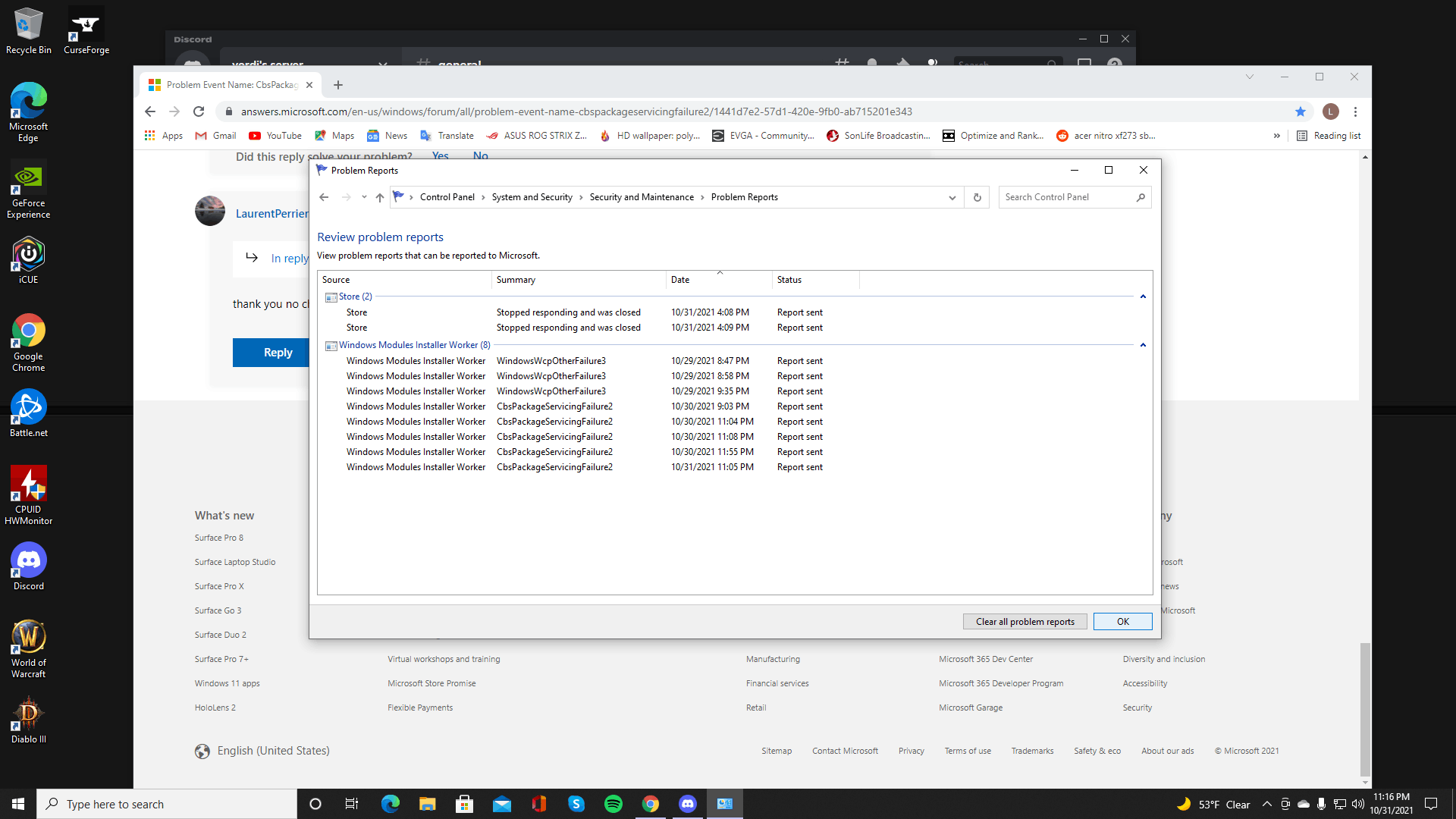
or
Control Panel\All Control Panel Items\Security and Maintenance\Reliability Monitor
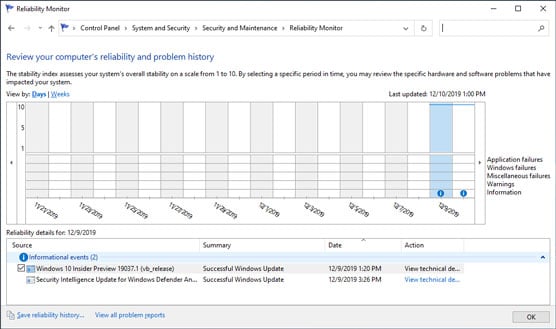
On Reliability History you can just click on today for the error and it should say the most recent ones, dosen't matter if it's not Rainmeter, maybe it reports a problem from something that Rainmeter uses
The Lithuanian guy who reported the issue also had a cracked Windows and has said DISM reported a lot of corrupted files (which weren't really corrupted, they were just the cracked files to make Windows run pirated), you can still run System File Checker and DSIM and report back (don't forget to restart)
-
Smoru

- Posts: 15
- Joined: April 19th, 2024, 7:42 pm
Re: The problem with starting the program
DSIM I tried it, it's okay. everything is fine. There is no mention of raimeter in the "Control Panel\All Control Panel Items\Security and Maintenance\Problem Reports"Jeff wrote: ↑April 20th, 2024, 10:13 pm Ooof, there is one last place where I think any error can be reported, can you go to either
Control Panel\All Control Panel Items\Security and Maintenance\Problem Reports
or
Control Panel\All Control Panel Items\Security and Maintenance\Reliability Monitor
On Reliability History you can just click on today for the error and it should say the most recent ones, dosen't matter if it's not Rainmeter, maybe it reports a problem from something that Rainmeter uses
The Lithuanian guy who reported the issue also had a cracked Windows and has said DISM reported a lot of corrupted files (which weren't really corrupted, they were just the cracked files to make Windows run pirated), you can still run System File Checker and DSIM and report back (don't forget to restart)
-
balala

- Rainmeter Sage
- Posts: 16198
- Joined: October 11th, 2010, 6:27 pm
- Location: Gheorgheni, Romania
Re: The problem with starting the program
Congratulations! Fine approach. I am as well from that "brutalist eastern bloc".
Wish you all the best.
-
Yincognito

- Rainmeter Sage
- Posts: 7197
- Joined: February 27th, 2015, 2:38 pm
- Location: Terra Yincognita
Re: The problem with starting the program
I think that was a (pretty accurate, if you ask Google) small joke on how the city architecture used to be (or still is) in the region, rather than a reference to the region itself...
