Might just be me, but then you would just see "N/A" there and not the Filename?Seahorse wrote:Use substitution on the main player measure for example Substitute="":"N/A"
It is currently April 28th, 2024, 9:43 am
NowPlaying plugin - Multiple Media Player Support
-
thatsIch

- Posts: 446
- Joined: August 7th, 2012, 9:18 pm
Re: NowPlaying plugin - Multiple Media Player Support
Powered by Sublime Text 3 with Rainmeter-Package
-
Seahorse

- Posts: 1175
- Joined: June 9th, 2010, 5:56 pm
- Location: Locks heath, UK
Re: NowPlaying plugin - Multiple Media Player Support
Yes you would, I misread your post!
It's not clear from the manual if you can use Substitutions with Meters/Measures, you might like to try with the name of your filename (assuming you mean track name or some other measure/meter).
It's not clear from the manual if you can use Substitutions with Meters/Measures, you might like to try with the name of your filename (assuming you mean track name or some other measure/meter).
-
MerlinTheRed
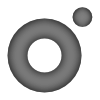
- Rainmeter Sage
- Posts: 889
- Joined: September 6th, 2011, 6:34 am
Re: NowPlaying plugin - Multiple Media Player Support
Can you use other measures in a substitute statement?
Code: Select all
Substitute="":"[MeasureFileName]"
DynamicVariables=1
Have more fun creating skins with Sublime Text 2 and the Rainmeter Package!
-
KreAch3R

- Posts: 608
- Joined: February 7th, 2011, 7:27 pm
- Location: Thessaloniki, GR
Re: NowPlaying plugin - Multiple Media Player Support
I just tried, actually you can. I didn't know that. I don't quite understand what thatsIch would like to do, though. I have numerous files with no information on them, but the filename appears in PlayerType=TITLE automatically.MerlinTheRed wrote:Can you use other measures in a substitute statement?
Code: Select all
Substitute="":"[MeasureFileName]" DynamicVariables=1
-
thatsIch

- Posts: 446
- Joined: August 7th, 2012, 9:18 pm
Re: NowPlaying plugin - Multiple Media Player Support
the Plugin uses the ID3 Tags in Winamp of the mp3s to identify the TITLE and ARTIST and YEAR and etc fields, so therefor I search for a "pretty" workaround to display the file_name_ (not path) if artist/title are blank.KreAch3R wrote: I just tried, actually you can. I didn't know that. I don't quite understand what thatsIch would like to do, though. I have numerous files with no information on them, but the filename appears in PlayerType=TITLE automatically.
As you can see, even in Edge 0.8 the title wont display if the ID3 Tags are not defined.
So I'm not sure, why it does work with you...
I'm trying the substitute. Looks like a better solution than using the windowmessage
Powered by Sublime Text 3 with Rainmeter-Package
-
KreAch3R

- Posts: 608
- Joined: February 7th, 2011, 7:27 pm
- Location: Thessaloniki, GR
Re: NowPlaying plugin - Multiple Media Player Support
It seems that the culprit must be the different media player we use. I get the filename automatically in TITLE (when Title in ID3 Tag is blank) using WMP. Unfortunately, I don't use WinAmp, so I can't test it. Try it with WMP to see what I 'm talking about.
UPDATE: NowPlaying has this very useful PlayerType=FILE for your problem. Combine it with RegExpSubstitute and this works for me (displays the filename only):
Code: Select all
[mPlayer]
Measure=PLUGIN
Plugin=NowPlaying
PlayerName=WMP
PlayerType=TITLE
Substitute="":"[mFileName]"
DynamicVariables=1
[mFileName]
Measure=PLUGIN
Plugin=NowPlaying
PlayerName=[mPlayer]
PlayerType=FILE
RegExpSubstitute=1
SubStitute=".*\\(.*)\..*":"\1"
Last edited by KreAch3R on August 27th, 2012, 10:23 am, edited 1 time in total.
-
thatsIch

- Posts: 446
- Joined: August 7th, 2012, 9:18 pm
Re: NowPlaying plugin - Multiple Media Player Support
I know, therefor I asked for a pretty solution for winampKreAch3R wrote: It seems that the culprit must be the different media player we use. I get the filename automatically in TITLE (when Title in ID3 Tag is blank) using WMP. Unfortunately, I don't use WinAmp, so I can't test it. Try it with WMP to see what I 'm talking about.
I like that you can completly hide winamp (no taskbar, no trayicon)
afaik there is no media player which can do that too, which is supported by NowPlaying?
Powered by Sublime Text 3 with Rainmeter-Package
-
KreAch3R

- Posts: 608
- Joined: February 7th, 2011, 7:27 pm
- Location: Thessaloniki, GR
Re: NowPlaying plugin - Multiple Media Player Support
Check my edit above.thatsIch wrote: I know, therefor I asked for a pretty solution for winamp
I like that you can completly hide winamp (no taskbar, no trayicon)
afaik there is no media player which can do that too, which is supported by NowPlaying?
-
AlC

- Posts: 329
- Joined: June 9th, 2011, 6:46 pm
Re: NowPlaying plugin - Multiple Media Player Support
That's the reason why I use winamp, too. (But I just hide the trayicon)thatsIch wrote:I like that you can completly hide winamp (no taskbar, no trayicon)
And if the name of the file has the title and artist you can use the auto-tagger function in winamp.
Just right-click on the track -> send to -> auto-tagger. And then you should have everything from title, artist, album ... to year. And then you get the lyrics, too!
Rainmeter - You are only limited by your imagination and creativity.
-
thatsIch

- Posts: 446
- Joined: August 7th, 2012, 9:18 pm
Re: NowPlaying plugin - Multiple Media Player Support
Good Stuff, thanks =)KreAch3R wrote: Check my edit above.
Have forgotten you have regexp substitute too
Powered by Sublime Text 3 with Rainmeter-Package

