I downloaded a rainmeter skin that has a speaker with 3 parts to it and want to make each individual speaker part move. The 3 speaker parts I intend to use are being split into the values for: bass, vocals, and everything else. I opened the image I want to use in photoshop and cut out each speaker and moved the visual to to where I deemed each one would be at a value of: 100:70:30:10:0.
I checked online to see how equalizer rainmeters were done but I am being overwhelmed in the code in the ones I am downloading.
does anyone have tutorials on how to get this to work? I can't seem to find one.
I attached my project file
It is currently May 8th, 2024, 8:53 am
animated 3 piece equalizer
-
irk
- Posts: 4
- Joined: March 12th, 2013, 4:48 am
animated 3 piece equalizer
You do not have the required permissions to view the files attached to this post.
-
moshi

- Posts: 1740
- Joined: November 13th, 2012, 9:53 pm
Re: animated 3 piece equalizer
would you mind providing a link to those equalizer skins you have trouble understanding the code?
as far as i know this is not possible with Rainmeter, and i guess you are confusing it with Samurize or some other Software, but if such skins do indeed exist i would be interested to see how they work.
as far as i know this is not possible with Rainmeter, and i guess you are confusing it with Samurize or some other Software, but if such skins do indeed exist i would be interested to see how they work.
-
irk
- Posts: 4
- Joined: March 12th, 2013, 4:48 am
Re: animated 3 piece equalizer
I seem to be confusing rainmeter with Samurizemoshi wrote:as far as i know this is not possible with Rainmeter, and i guess you are confusing it with Samurize
I am a little surprised it's not possible for rainmeter to display an equalizer... I was expecting something along the lines of: measure = plugin... if equalizer x value is y% then display z.png and have it interchange the images and thus look animated because the values are constantly changing.
I'm no code monkey though :/
-
MerlinTheRed
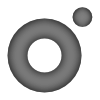
- Rainmeter Sage
- Posts: 889
- Joined: September 6th, 2011, 6:34 am
Re: animated 3 piece equalizer
It's not so much that it is impossible. It's just that nobody has bothered creating a plugin for this yet. You would have to program a plugin for Rainmeter and a plugin for your favourite music player for this to work. Not every music player supports plugins that can access the kind of spectrum information you would need, and you would need a different plugin for each music player out there. Lots of work, but not impossible.
Have more fun creating skins with Sublime Text 2 and the Rainmeter Package!
-
lysy1993lbn

- Posts: 291
- Joined: July 25th, 2011, 9:53 am
- Location: Lublin, Poland
Re: animated 3 piece equalizer
Wouldn't it be simplier to measure "main" audio output for equalizer?MerlinTheRed wrote:You would have to program a plugin for Rainmeter and a plugin for your favourite music player for this to work. Not every music player supports plugins that can access the kind of spectrum information you would need, and you would need a different plugin for each music player out there.
Like This Windows Gadget
Doesn't seem too hard (I may be wrong, I'm not programmer)
"Never argue with an idiot, he will drag you down to his level and beat you with experience."
my deviantART | Alternative Rainmeter tray icons
my deviantART | Alternative Rainmeter tray icons
-
MerlinTheRed
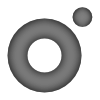
- Rainmeter Sage
- Posts: 889
- Joined: September 6th, 2011, 6:34 am
Re: animated 3 piece equalizer
If you can grab that info from windows I guess it would be more universal. It would show everything that comes out of your speakers though, not only the music.
Have more fun creating skins with Sublime Text 2 and the Rainmeter Package!
-
moshi

- Posts: 1740
- Joined: November 13th, 2012, 9:53 pm
Re: animated 3 piece equalizer
considering the required update rates for it not to lag and the way how Rainmeter works, it would probably be (a lot) more resource-friendly to just run Samurize and Rainmeter together.
-
MerlinTheRed
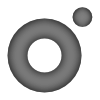
- Rainmeter Sage
- Posts: 889
- Joined: September 6th, 2011, 6:34 am
Re: animated 3 piece equalizer
I did use Samurize before I discovered Rainmeter, but I never had the impression that it was more resource friendly. I think the Samurize configs that do these kinds of equalizer things basically work the same a Rainmeter skin would work if one took the time to implement it. I'd be interested why you think running Samurize in parallel to Rainmeter just for this would be more resource friendly.
Have more fun creating skins with Sublime Text 2 and the Rainmeter Package!
-
moshi

- Posts: 1740
- Joined: November 13th, 2012, 9:53 pm
Re: animated 3 piece equalizer
well, for this not to lag, one would need to set Update to probably 20. else it would not even be of the little value it provides but just a pointless animation. and when Rainmeter has to redraw a skin's window every 20 ms at least on my computer that has recognizable impact.
i was kinda assuming that Samurize would use a different method to draw its's window (using the GPU would sure help a lot). but when you say it's using the same method, then i would consider such a skin to be a waste as well.
i have not used it in 10 years, so i guess, you're right about that.
i kinda like what HoverDesk did. it updated it's windows only when they were not fully covered by an other window.
i was kinda assuming that Samurize would use a different method to draw its's window (using the GPU would sure help a lot). but when you say it's using the same method, then i would consider such a skin to be a waste as well.
i have not used it in 10 years, so i guess, you're right about that.
i kinda like what HoverDesk did. it updated it's windows only when they were not fully covered by an other window.
-
killall-q

- Posts: 305
- Joined: August 14th, 2009, 8:04 am
Re: animated 3 piece equalizer
I looked inside that gadget and it uses WASAPI, which is an API that sits between applications and audio drivers, to get audio data from any source.
I've learned not to underestimate Rainmeter's ability to handle high update rate skins, as long as you minimize certain resource-intensive operations. I have made skins with 1ms update rate, with complexity on par with what a simple VU meter would require, that have the CPU idling. Hitting the monitor's refresh rate is no problem.
I've learned not to underestimate Rainmeter's ability to handle high update rate skins, as long as you minimize certain resource-intensive operations. I have made skins with 1ms update rate, with complexity on par with what a simple VU meter would require, that have the CPU idling. Hitting the monitor's refresh rate is no problem.
