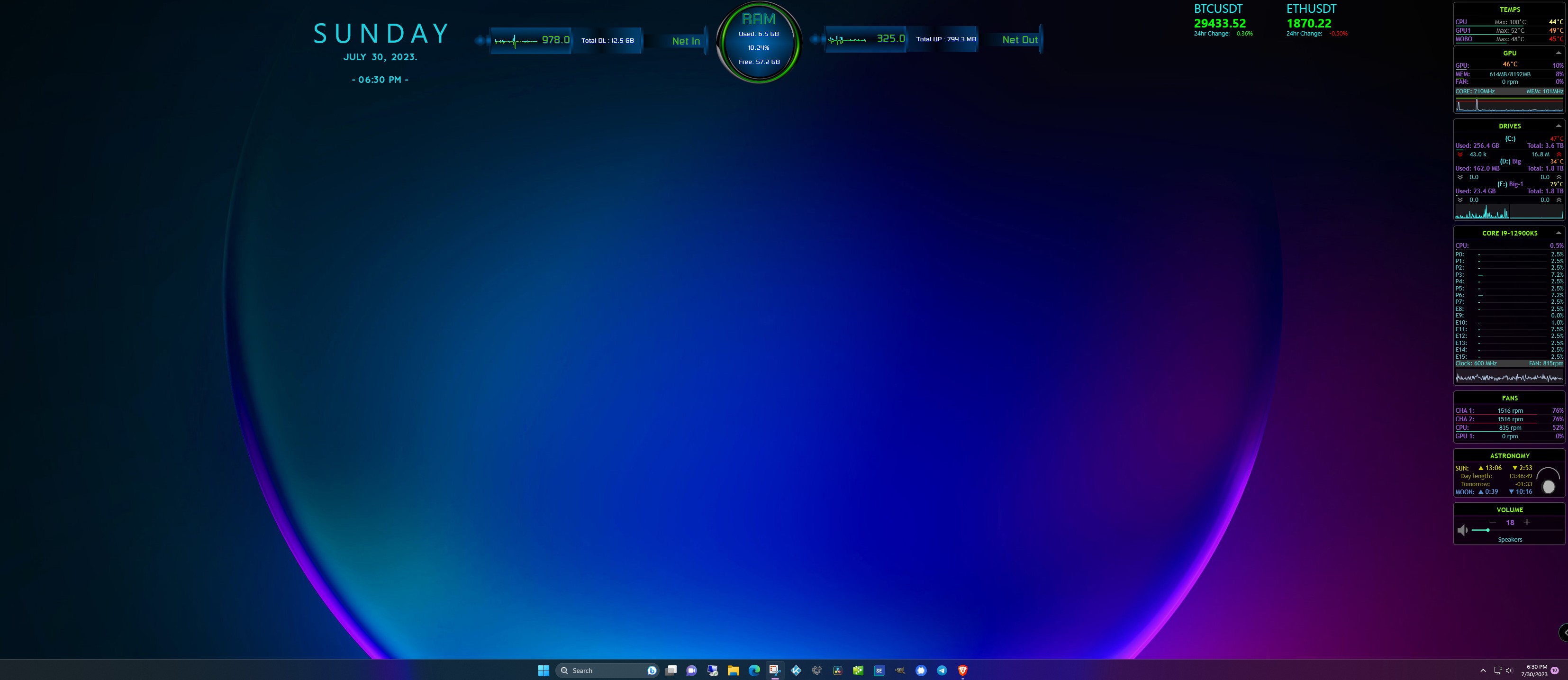HI there, I am pretty much brand new to Rainmeter and I have ZERO coding experience however I was able to get the "RainformerHWi" skin working and all or most of the sensors I wish to monitor up and running in the skin layout I created. There is one issue that I can't seem to figure out and that is, on a restart or cold boot, I am required to launch the "sensors" window/tab in HWinfoPRO 7.60-5170 (paid version) before the sensor readouts in the skin will become active and start presenting information in real time.
Not sure if anyone can help me with this, but I sure would appreciate it if anyone can. It is a minor annoyance for sure, but one I would like to remedy.
Thanks!
It is currently May 8th, 2024, 7:45 am
HWinfo need to load "sensors" tab before skin updates
-
Slide_Lock
- Posts: 8
- Joined: July 23rd, 2023, 10:53 pm
-
SilverAzide

- Rainmeter Sage
- Posts: 2618
- Joined: March 23rd, 2015, 5:26 pm
Re: HWinfo need to load "sensors" tab before skin updates
HWiNFO must be running for any skin that uses it to work. You can set HWiNFO to launch on Windows startup if you want, otherwise you can launch it manually. You can configure HWiNFO to automatically run minimized as well.Slide_Lock wrote: ↑July 30th, 2023, 7:07 pm HI there, I am pretty much brand new to Rainmeter and I have ZERO coding experience however I was able to get the "RainformerHWi" skin working and all or most of the sensors I wish to monitor up and running in the skin layout I created. There is one issue that I can't seem to figure out and that is, on a restart or cold boot, I am required to launch the "sensors" window/tab in HWinfoPRO 7.60-5170 (paid version) before the sensor readouts in the skin will become active and start presenting information in real time.
Not sure if anyone can help me with this, but I sure would appreciate it if anyone can. It is a minor annoyance for sure, but one I would like to remedy.
Thanks!
You do not have the required permissions to view the files attached to this post.
-
Slide_Lock
- Posts: 8
- Joined: July 23rd, 2023, 10:53 pm
Re: HWinfo need to load "sensors" tab before skin updates
Yes sir, I have it set to launch automatically, however, I still need to open the "sensors" window in order for it to trigger my skin to report the data in real time. The elements in question are CPU temp, speed etc, Fan speed, drives and drive temps, GPU speed, temp etc.SilverAzide wrote: ↑July 30th, 2023, 8:25 pm HWiNFO must be running for any skin that uses it to work. You can set HWiNFO to launch on Windows startup if you want, otherwise you can launch it manually. You can configure HWiNFO to automatically run minimized as well.
Screenshot 2023-07-30 162800.png
None of these will come to life unless I open the sensors tab after a reboot, even tho HWInfo is running already.
-
SilverAzide

- Rainmeter Sage
- Posts: 2618
- Joined: March 23rd, 2015, 5:26 pm
Re: HWinfo need to load "sensors" tab before skin updates
On the HWiNFO "Welcome" screen, there is a "Sensors-only" checkbox. Make sure it is checked, as shown here.Slide_Lock wrote: ↑July 30th, 2023, 11:42 pm Yes sir, I have it set to launch automatically, however, I still need to open the "sensors" window in order for it to trigger my skin to report the data in real time. The elements in question are CPU temp, speed etc, Fan speed, drives and drive temps, GPU speed, temp etc.
None of these will come to life unless I open the sensors tab after a reboot, even tho HWInfo is running already.
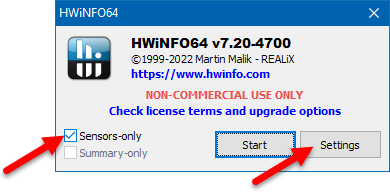
It can be tricky to get to this window if you have set it to not show. If you have disabled the Welcome screen, open the Settings and check the "Show Welcome Screen and Progress" option. Exit the app and restart it, then check the "Sensors-only" box, THEN uncheck the Show Welcome Screen option again to get things back to the way it was.
In the end, you should be able to launch HWiNFO (automatically or manually) without needing to open the Sensors window yourself.
-
Slide_Lock
- Posts: 8
- Joined: July 23rd, 2023, 10:53 pm
Re: HWinfo need to load "sensors" tab before skin updates
Brother that was EXACTLY the issue. Thank you so much! Did exactly what you suggested, rebooted a couple of times and everything comes up working perfectly! I love it ! Thank you so much!SilverAzide wrote: ↑July 31st, 2023, 12:08 am On the HWiNFO "Welcome" screen, there is a "Sensors-only" checkbox. Make sure it is checked, as shown here.
It can be tricky to get to this window if you have set it to not show. If you have disabled the Welcome screen, open the Settings and check the "Show Welcome Screen and Progress" option. Exit the app and restart it, then check the "Sensors-only" box, THEN uncheck the Show Welcome Screen option again to get things back to the way it was.
In the end, you should be able to launch HWiNFO (automatically or manually) without needing to open the Sensors window yourself.
Here is a look at my set up for now.